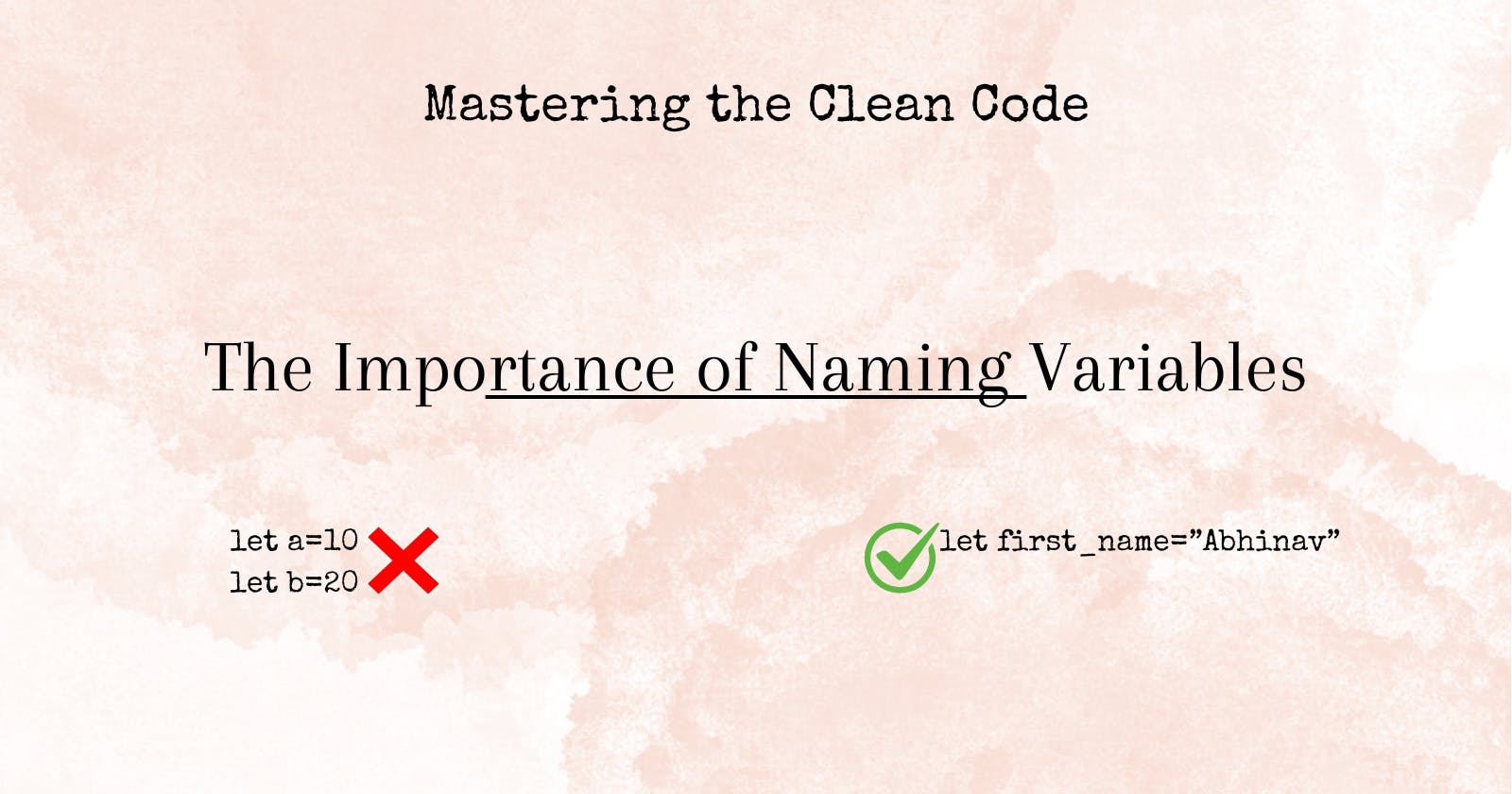One of the most critical aspects of writing clean and understandable code is the art of naming variables effectively. Proper variable names can significantly enhance code readability and maintainability. However, poorly chosen names can lead to confusion and errors. Let's explore the significance of clean naming through various examples.
Clarity is Key
Consider a scenario where we're dealing with geometric shapes:
# Unclear variable names
s = 10 # Represents the side length of a square
a = 5 # Represents the radius of a circle
In this snippet, s and a are ambiguous variable names. To improve clarity, we can use more descriptive names:
# Improved variable names with context
square_side_length = 10
circle_radius = 5
By using descriptive names like square_side_length and circle_radius, it becomes evident what each variable represents, enhancing readability and understanding.
Provide Context When Needed
Let's explore another example involving user authentication:
# Unclear variable names
x = "username"
y = "password"
In this case, x and y provide little context about what they represent. To clarify, we can provide more descriptive names:
# Improved variable names with context
username_input = "username"
password_input = "password"
By using username_input and password_input, it's clear what each variable represents, making the code more self-explanatory.
Avoid Magic Numbers
Using magic numbers without context can make code difficult to understand. Let's consider an example involving time:
# Unclear use of magic number
if hours >= 24:
# Do something
Without context, it's unclear why 24 is significant. To improve clarity, we can use named constants:
# Using named constants for clarity
MAX_HOURS_IN_DAY = 24
if hours >= MAX_HOURS_IN_DAY:
# Do something
Now, it's evident that MAX_HOURS_IN_DAY represents the maximum number of hours in a day, enhancing readability and reducing ambiguity.
Avoid Abbreviations and Acronyms
Abbreviations and acronyms can obscure the meaning of code. Let's consider an example involving financial transactions:
# Unclear abbreviation
amt = 1000
Without context, amt could stand for various things. To improve clarity, we can use a more descriptive name:
# Improved variable name without abbreviation
transaction_amount = 1000
Using descriptive names like transaction_amount makes the code more readable and understandable.
Common Naming Conventions:
Camel Casing:
Camel casing is one of the most widely used naming conventions in JavaScript.
It involves writing compound words with each word starting with a capital letter except for the first word.
Example:
myVariableName,calculateTotalAmount,getUserDetails.
Snake Casing:
Snake casing separates words with underscores and typically uses all lowercase letters.
Example:
my_variable_name,calculate_total_amount,get_user_details.
Pascal Casing:
Pascal casing is similar to camel casing, but the first letter of each word is capitalized.
Example:
MyVariableName,CalculateTotalAmount,GetUserDetails.
Kebab Casing:
Kebab casing uses hyphens to separate words and is commonly seen in URLs and CSS selectors.
Example:
my-variable-name,calculate-total-amount,get-user-details.
Best Practices for Naming
Use Full Descriptive Names: Opt for descriptive names that accurately convey the variable's purpose.
Avoid Magic Numbers: Use named constants to provide context for numerical values.
Provide Context When Needed: Use descriptive names that provide context, especially for variables with ambiguous meanings.
Avoid Abbreviations and Acronyms: Use full words instead of abbreviations or acronyms to improve code clarity.
By following these best practices, you can write code that is easier to understand, maintain, and collaborate on.
I hope these examples provide a clearer understanding of the importance of clean naming in code! Let me know if you need further clarification or additional examples.